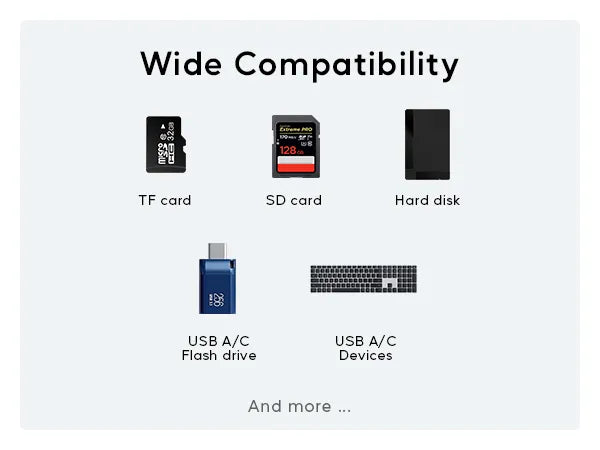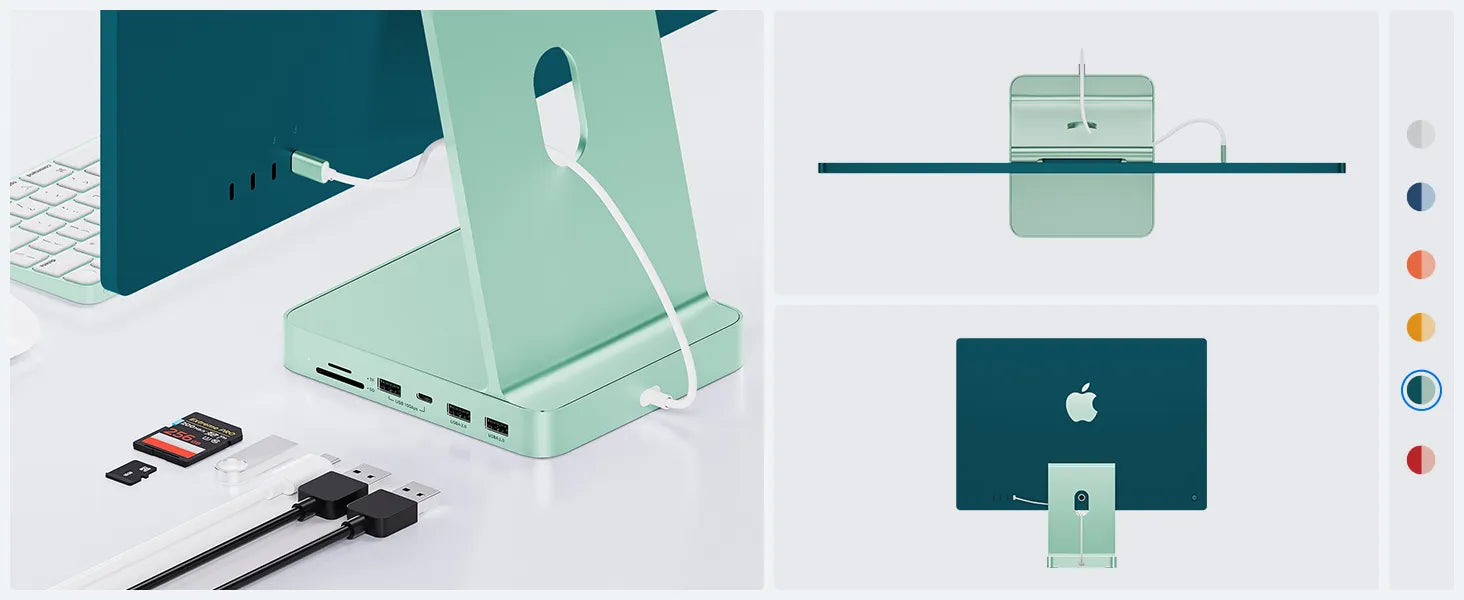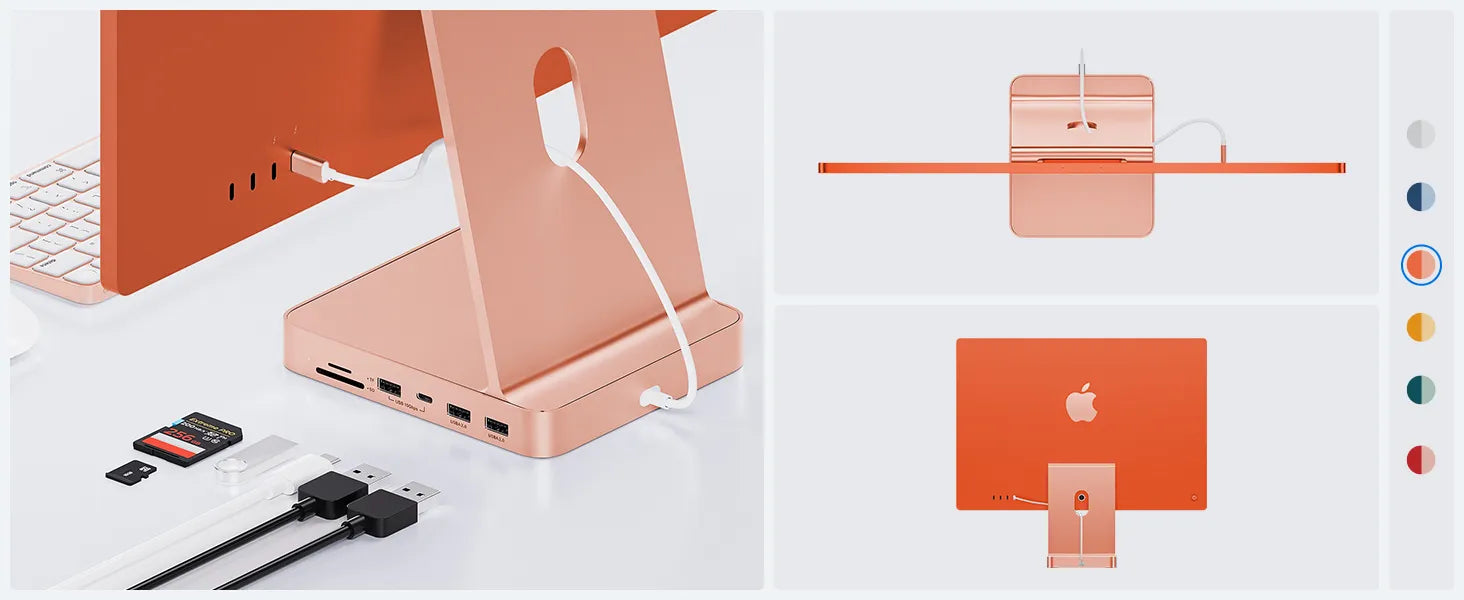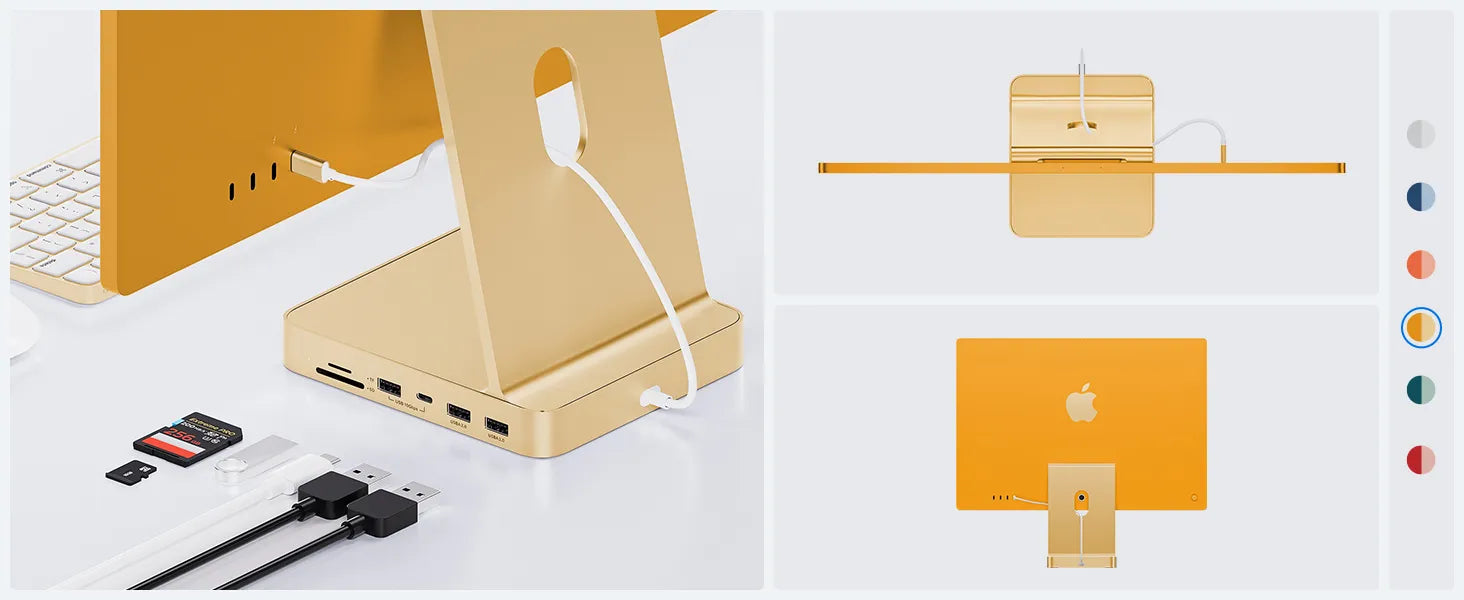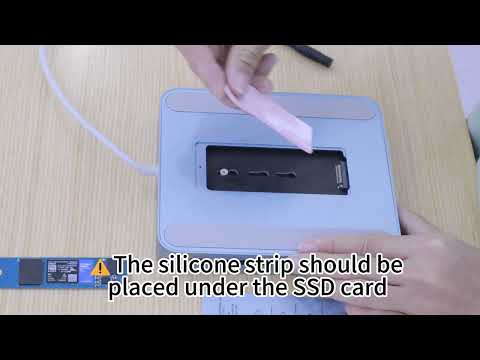
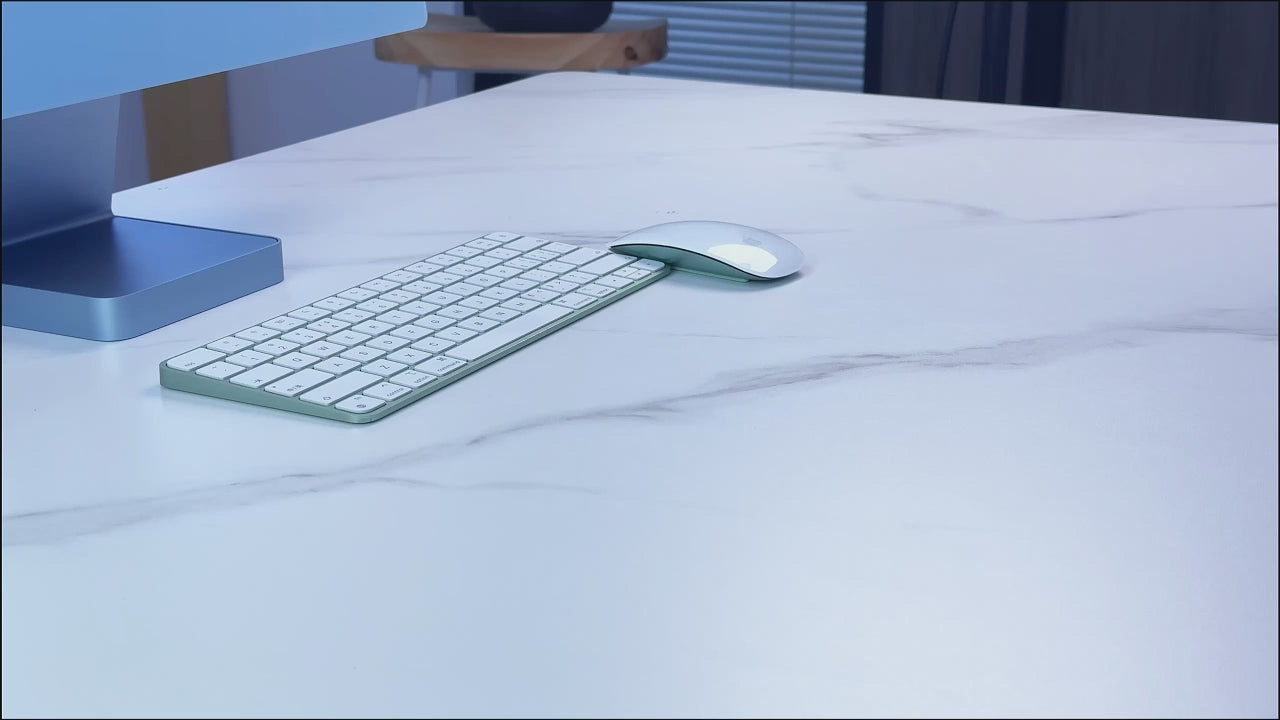
PULWTOP USB C Hub For iMac 24" M1/M3/M4 ( 7-in-1, M.2 SSD case, Yellow)
Tax excluded.
About this item
- Multifunctional USB Adapter designed for imac: Docking Station supports 1 USB C 3.2 Gen2 10Gbps, 1 USB A 3.2 10Gbps, 2 USB A 2.0 480Mbps, SD/TF card reader, and 1 M.2 NVMe. While expanding the function, expand a super-large (2TB) external hard disk for your imac, which greatly expands your imac storage. (External SSD needs to be purchased separately)
- imac accessories support M.2 SSD: usb c hub allows you to expand an external hard drive through this imac hub to expand the storage of iMac to meet the different needs of iMac storage, compatible with M.2 NVMe SSD or M.2 SATA SSD, the maximum Support 2TB memory, transfer speed up to 10Gbps, and easy to install, it is an essential accessory for imac. If your SSD is new, please format your NEW SSD into "exFat" or "apfs" format.
- Super Speed Data Transfer usb c docking station: usb-c hub expands your imac into 1 x 10Gbps USB C 3.2 Gen2, 1 x 10Gbps USB A 3.2, 2 x 480Mbps USB A 2.0, 104MB/S SD/TF card reader (Support simultaneous reading and writing), you can connect hard drives, mice and more USB devices to your imac; and all USB devices can be used at the same time; backward compatible with USB 2.0 devices
- Integrated design: The usb c docking station perfectly fits the imac, all in one, and the body is slim and compact, which can keep your desktop clean to the greatest extent, the SSD is easy to install, and the built-in design allows your imac to expand While maximizing the sense of fashion in the space.
- Compatibility: The usb-c multi-port hub is compatible with iMac M1 with Type C port (need to support data transmission function), the embedded design only supports iMac 24-inch 2021 computers. In addition, the usb-c docking station also supports other USB C Laptops with port support data transfer function.

This product has no reviews yet.
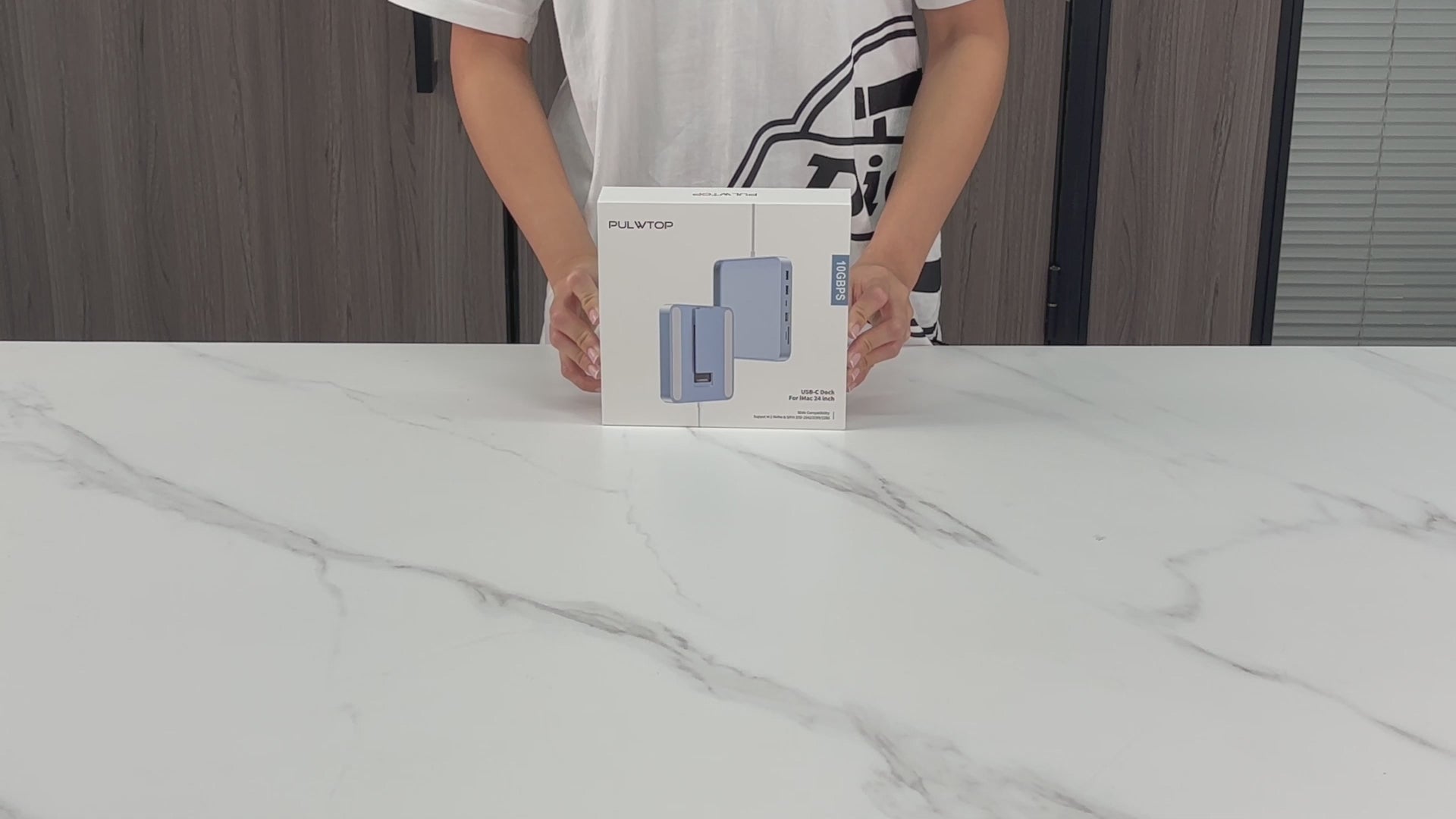
Video
This product has no reviews yet.
FAQ
Q1: Can the product support connecting a USB-C to an RJ45 adapter?
A1: The product supports connecting a USB-C to RJ45, but you need to manually set the IP address.
Q2: What type of SSD does the product support? What is the maximum capacity of SSD supported?
A2: Maximum support 2TB. M.2 SSD (2242/2260/2280) that compllies with M Key and B+M Key is required, without Heatsink. (SSD slotdepth of the Hub is
about 0.4CM (0.16 inches)
For example: SAMSUNG 980; WD_BLACK SN770; Crucial P3; TEAMGROUP MP33, etc.
Q3: Will these USB-C/A ports supply power to peripherals?
A3: No, it only supports data transfer and cannot power to peripherals.
Q4: Why the hub can't support Apple USB SuperDrive?
A4: Because Apple USB Super Drive consumes a lot of power, the hub won't provide enough power. It is recommended to connect to thThunderbolt port on the
computer itself.
Q5: Does the hub support display transfer and charging?
A5: No, the hub only supports data transfer.